

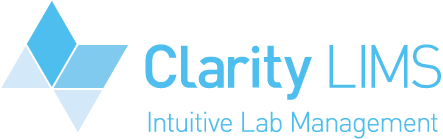


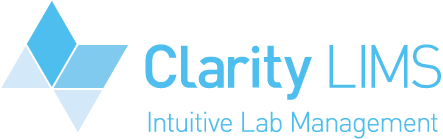
Direct sequencing is available only to one group CRUK-CI who have bought their own sequencer. If you know nothing about this, then this page is not for you and you should refer to the Sequencing Only submissions help.
The direct sequencing form is as small as it can be to allow the processing of the run and delivery of correctly processed files. Many of the fields from the SLX submission form are not necessary if you are setting up the sequencer yourself, though the information may need to be supplied on the sequencer itself. Any problems that come up from operating the sequencer incorrectly are, to be blunt, yours!
Run your completed submission form through this submission application. Any errors will be reported back to you for correction. If there are no errors, a confirmation page will be displayed with a summary of the submission. Confirming the submission here will create the pools in the Clarity LIMS system ready for sequencing.
This process is the same for newly submitted pools and for additional sequencing of pools that already exist. The practice of creating a new SLX submission in order to run an existing pool a second time is no longer necessary and is very much discouraged.
Find the pool you wish to sequencing from the list of your group's pools. Click on its SLX identifier to view the pool's full details. On this page you will have some additional text and a button that says "Start a sequencing run using this pool". Pressing the button gives you a page where you need to enter the flowcell identifier (not the cartridge id as it was on the NextSeq 500) and the flowcell type. Providing all is well (flowcell id matches the format for the selected flowcell; flowcell hasn't already been used) the system will run the processes in the Clarity LIMS system that have previously been run by hand until the system is in the state where the flowcell is created and populated and the run is ready to start.
That is now all that needs to be done. You will start the run on the sequencer and let it do its job. The LIMS system will automatically read some information from the run folder when it becomes available to properly populate the run process. When the run finishes it will be processed automatically and the run process in the LIMS completed. The run will skip the usual publishing step and go straight to the billing process, which will be the only time members of the Genomics core will need to do anything with the run. The files from the run can be fetched as any other with the download tool.