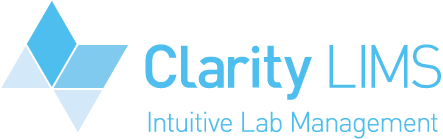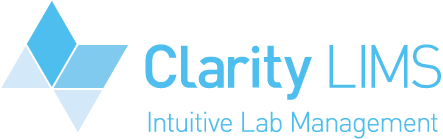Submission Form Guidelines for NovaSeq, MiSeq and NextSeq.
Complete the Pool Information Fields
-
Fill out the SLX identifier which is printed on the tube
containing your library (SLX-xxxxx).
-
Enter the number of samples in the pool to be sequenced.
If this is a pool without multiplexing, or a pool with in-line barcodes or custom
indexing, set the pool size to 1.
-
Choose a sequencing workflow:
-
NovaSeq: use this for direct NovaSeq sequencing requests.
-
NovaSeq with MiSeq Nano QC: use this for NovaSeq sequencing requests
which include a MiSeq Nano validation run of your library pool first; this provides
an opportunity to adjust your pool if required before committing to the NovaSeq flowcell.
-
MiSeq: use this for all standard MiSeq sequencing requests.
-
MiSeq Express: use this for MiSeq sequencing if you want us
to use your quantified concentration. We ask for samples to be submitted at 4nM and will
not quantify your library ourselves. We can typically start your run within one working
day (queue dependent).
-
MiSeq Nano: Use for MiSeq Nano requests.
-
MiSeq Nano Express: as for
MiSeq Express but using a MiSeq Nano kit.
-
NextSeq 2000: use this for all standard NextSeq 2000
sequencing requests.
-
NextSeq 2000 Express: as for
MiSeq Express but run on the NextSeq 2000.
-
Select sequencing type from the drop down menu:
"Single Read" or "Paired End".
-
Select read length from the drop down menu.
-
Enter the number of lanes required.
See table 2 below for expected yields
for each flowcell type.
-
For NovaSeq and NextSeq 2000 runs, select the flowcell type.
The NovaSeq flowcells are the "S" ones (SP, S1, S2, S4); the NextSeq 2000 flowcells
are the "P" ones (P1, P2, P3).
Leave this field empty for other sequencers.
-
Select library type from the drop down menu.
Important: if submitting for the
library types "Amplicon low diversity", "Amplicon high diversity" or "Bisulphite" please read
table 3 below regarding PhiX spike-in percentage.
-
If you are submitting for unspecified indexing where you will demultiplex yourself,
you must specify the index lengths required for each index.
We cannot accept your library unless we have this information.
-
Enter the average library length including insert and adapters
(see point 4 of further information).
-
Enter the estimated concentration of the library in nM.
-
Select required option for custom primers. See the
custom primers guide for more information.
-
Select sample type, sample source and
species from the drop down menus.
-
Complete billing information. This is critical for correct
invoicing: please follow the popup instructions in the field. Only enter a
PO number if applicable to your department or organisation.
Leave PO number blank if it does not
apply! Resist the temptation to put "N/A" or "None": it will complicate your bills.
Complete the Sample Information Table
-
Complete a separate row with a sample name and index name for each sample within the pool.
For example, a pool of six libraries should use six rows.
-
Sample Name can be anything you choose to represent that sample.
-
Index must be the corresponding Index Name
(e.g. i701_i501)
rather than the index sequence. Some index types are grouped (for instance
all
Nextera kits as they all use the same original set of Illumina Nextera index sequence),
so as long as the sequence matches your index sequence you are able to submit
using that index name.
-
Species is only needed if you have a mix of species in the
pool. Use this field to assign a species for any sample whose species differs from that
set in cell C25 (the species common across the pool).
-
For a pool with no indexing, inline barcodes or unspecified indexing, complete a single
row for the whole pool;
i.e. a pool of six libraries is still only one row in the sample information table.
The index should read "None" for no index,
"INLINE" for inline barcodes and
"Unspecified Index" for custom indexing.
As noted in point 2, the number of samples in pool should be set to 1.
A full list of the supported indexes can be found on the
index information page.
If your index type is not currently supported, email the
genomics helpdesk to enquire if the new indexes could
be added. We cannot add every available index, but we will add to our list if there
is a significant requirement for new indexing kits or options.
Make the Submission
-
Run your completed submission form through
this submission application. Any errors will be reported back to you for correction.
If there are no errors, you will be asked to confirm your submission to the Genomics' LIMS system.
-
Once your submission is complete, bring your SLX tube(s) to Genomics lab 026 or the Cambridge
Institute reception for our external collaborators. Reception can accept tubes between
08:00-16:00 Monday to Friday.
Further information
-
If submitting for a NovaSeq S4 flowcell, please contact the helpdesk
before submission.
-
To request resequencing of a previously sequenced library, please
contact the helpdesk with your request. Please also copy in your
approver in your email if applicable.
-
Average Library Length is used when quantifying your library by qPCR
and the accuracy of this field directly affects your sequencing yield. It must be the total length
of your library including Illumina adapters.
For example, 180 bp insert + Illumina adapters (~120 bp) = 300 bp total length.
We recommend you measure this for each pool you submit using Agilent's TapeStation or Bioanalyzer.
-
We strongly recommend that you do not mix barcoding kits (index types) in the same pool. We cannot
demultiplex such pools and there is a risk of using barcodes too similar to each other for
demultiplexing to separate.
-
If you must submit a pool with two or more different barcoding kits used in it, please submit with
Index Type set to "Unspecified (Other)".
The pool can be sequenced to your requirements but it is wholly your responsibility to demultiplex
the FASTQ files you will receive. The sequencing service does not support demultiplexing such pools.
Submission Guidelines
-
MiSeq: 15µl of your pooled library at 10-20nM.
-
MiSeq Express: 15µl at 4nM precisely.
-
NovaSeq submissions dependent upon flowcell type:
Table 1 - NovaSeq submission requirements (library volume)
| Flowcell Type |
Concentration Range |
Min Volume per lane, Xp workflow |
Min Volume per flowcell, Standard workflow |
| NovaSeq S1 & SP |
5-10nM |
20µl |
50µl |
| NovaSeq S2 |
5-10nM |
25µl |
75µl |
| NovaSeq S4 |
5-10nM |
30µl |
200µl |
The Xp workflow is used when you submit a single lane or less than an entire flowcell.
The Standard workflow is used when you submit for an entire flowcell (i.e. two lanes
for SP, S1 and S2 flowcells, and four lanes for S4 flowcells).
Yields
Table 2 - Reads per lane
|
NovaSeq |
MiSeq |
| SP (M) |
S1 (M) |
S2 (B) |
S4 (B) |
Standard |
Nano |
| Specification |
325-400 |
650-800 |
1.65-2.05 |
2-2.5 |
15-25 |
1 |
| Typical performance |
500 |
950 |
2.0 |
2.7-3 |
15-28 |
≤1 |
Table 3 - PhiX % spike-in for certain library types
These are the PhiX % spike-ins we will add as standard if you submit the following
library types. If you would like us to add more or less PhiX than this, please add
a comment in your submission form.
| Library Type |
MiSeq |
NovaSeq |
| Bisulphite Converted |
5% |
≥5%* |
| Amplicon Low-Diversity |
10% |
≥5%* |
| Amplicon High-Diversity |
5% |
1% |
| All other library types |
5% |
1% |